Want to create a music video that matches your vision? Storyboarding is the key. It’s a step-by-step process that helps you plan every scene, camera angle, and transition before filming begins. Even simple sketches can make a big difference in keeping your production organized and on track.
Here’s how to get started:
- Understand the Song: Break it into sections, focusing on mood, timing, and key transitions.
- Develop Visual Concepts: Create a mood board and brainstorm ideas that align with the song’s tone.
- Build the Framework: Use tools like Boords or hand-drawn sketches to organize your scenes.
- Add Details: Include notes on lighting, props, and camera movements for each shot.
- Review and Refine: Get feedback from your team and adjust your storyboard for practical and creative needs.
Whether you’re using digital tools or traditional methods, a storyboard ensures your team stays aligned and your music video reflects your vision. Let’s dive into the details of how to make one!
What You Need to Know About Music Video Storyboarding
What Is a Music Video Storyboard?
A music video storyboard is a visual plan that outlines your creative ideas for the video. It helps communicate your vision clearly to the entire team. Each frame represents a key moment, showing details like camera angles, lighting, and transitions. This tool ensures that directors, cinematographers, lighting technicians, and editors are all on the same page. You don't need to be an artist to create one - what matters most is how clearly you can present your concept.
Why Storyboards Are Useful for Music Videos
Storyboards play a key role in producing a polished music video. Here’s why they’re so helpful:
Streamlined Production and Planning
A detailed storyboard helps streamline production by identifying technical needs upfront. This reduces reshoots, ensures consistency, and keeps everything on schedule and within budget. It acts as a guide for elements like camera work, lighting, transitions, and special effects, helping the team stay focused and avoid unnecessary delays.
Creative Consistency
Storyboards help ensure the visuals align with the song’s mood, timing, and themes. They allow you to synchronize visual elements with:
- Key moments in the music
- Shifts in mood or tone
- Themes from the lyrics
- Changes in the beat or rhythm
Breaking the song into visual sections creates a clear plan for the entire team to follow. This approach minimizes miscommunication and ensures the final video reflects your original vision.
Digital tools like Boords and Katalist.ai make the process even easier. These platforms let teams collaborate, share, and refine their storyboards before production begins [1][2]. Now that you know why storyboards matter, let’s look at how to create one step by step.
Step-by-Step Instructions for Making a Music Video Storyboard
Step 1: Understand the Song
Start by listening to the song several times, each time focusing on a different aspect. Pay attention to:
- The emotional tone and mood changes.
- Key transitions, beats, and shifts in the music.
- Storytelling elements in the lyrics.
- Natural pauses and climactic moments.
Mark down exact timestamps for important musical changes.
Step 2: Develop Visual Concepts
Turn your understanding of the song into specific visual ideas. Use your notes to guide this process. Create a mood board to capture the song's vibe and atmosphere. Look at music videos with similar themes for inspiration, but aim to create something that reflects your unique vision.
Step 3: Create the Storyboard Framework
Set up the structure of your storyboard using either digital tools or traditional pen-and-paper methods. Digital tools can make collaboration easier. Include key details like shot numbers, timestamps, sketches, camera directions, and notes on transitions.
Step 4: Add Detailed Notes for Each Scene
For each frame, include detailed notes about production elements. Cover aspects like lighting, props, character movements, special effects, and technical setups. These details will help the team during filming.
Step 5: Review and Refine
Go over your storyboard carefully, balancing creativity with practical considerations. Share it with your team for feedback. Focus on:
- Making sure scenes match the song’s timing and flow.
- Checking technical feasibility.
- Staying within budget limits.
- Aligning with the production schedule.
Incorporate feedback while staying true to your vision. Once your storyboard is finalized, you’ll be ready to move forward with production.
Tools and Resources for Making Storyboards
Digital Tools for Storyboarding
Digital tools have revolutionized how music video storyboards are created, making collaboration and visualization more efficient. Here's a breakdown of some widely-used options:
| Tool | Key Features | Ideal For |
|---|---|---|
| Adobe Animate | Works seamlessly with Creative Suite, Advanced animation features | Complex visual effects, Professional-level projects |
| Storyboard Pro | Syncs with timelines, Includes camera movement tools | Detailed shot planning, Technical accuracy |
| Boords | Real-time team collaboration, Version control | Group projects, Remote teamwork |
| Canva | Simple to use, Pre-designed templates | Quick drafts, Budget-friendly productions |
These tools cater to a variety of needs, from high-end productions to simple, quick mockups. While digital tools offer precision and teamwork advantages, traditional methods still hold their place for certain creative processes.
Hand-Drawn and Manual Methods
Even with advanced technology, traditional storyboarding methods remain a go-to for many creatives, especially in the early stages of development. Here's why they’re still effective:
- Traditional Sketching: A quick and straightforward way to bring ideas to life. With just stick figures and simple shapes, you can communicate concepts without worrying about software or tools.
- Printed Templates: These offer structure for organizing scenes, timestamps, and technical notes while leaving room for creative input.
- Hybrid Approach: Start by sketching ideas manually, then transition to digital tools for refinement. This method balances the flexibility of hand-drawn concepts with the efficiency of digital collaboration [2][3].
Choosing between digital, manual, or hybrid methods depends on your project’s goals and team dynamics. Each method brings its own strengths to different stages of the storyboarding process.
Tips for Making a Clear and Useful Storyboard
Focus on Simplicity and Clarity
Each frame in your storyboard should clearly represent the major elements of the story, breaking the song into visual sections:
| Song Section | Visual Elements | Technical Elements |
|---|---|---|
| Verses | Key narrative moments | Shot composition |
| Chorus | High-impact visuals | Effects and transitions |
| Bridge | Shifts in atmosphere | Lighting and mood |
A well-organized storyboard not only guides the creative process but also ensures it meets the needs of your team and production goals.
Work with Your Team
Collaboration is key. Tools like Boords can simplify feedback and help keep everything organized [1][2]. Work closely with your team to make sure the storyboard fits within technical, resource, and budget constraints. Focus on:
- Aligning with production capabilities
- Efficiently using resources
- Staying on schedule
Even with a solid plan, flexibility is essential as production unfolds.
Be Ready to Make Changes
Use version history to keep track of updates and ensure everyone stays on the same page. For more complex scenes, create alternate versions to handle potential production hurdles [1][2]. Pay attention to:
- Camera and lighting setups
- Timing for effects
- Smooth scene transitions
- Adjusting shot durations
This method keeps the project adaptable while staying true to the creative vision [2][3].
sbb-itb-076de21
Using Storyboards During Music Video Production
Planning Before Filming
A storyboard plays a key role in pre-production, helping teams organize locations, equipment, and schedules. It’s not just a creative blueprint - it’s a practical tool that helps with:
- Aligning locations with the visual goals of the project
- Identifying the necessary equipment and technical setups
- Creating shooting schedules that group similar shots for efficiency
- Informing crew members about specific needs for each scene
Platforms like Boords make it easier to manage and share these details across the team [1]. Once pre-production is complete, the storyboard shifts from a planning tool to an active guide for production.
Using the Storyboard on Set
On set, the storyboard ensures the production stays true to the original vision while still allowing room for creative adjustments. Camera operators and lighting crews rely on it to confirm setups and meet technical requirements, ensuring each shot delivers the intended style and tone [2].
Keep a version of the storyboard accessible during filming to:
- Compare shot compositions with the planned frames
- Review technical details for cameras and lighting setups
- Track which scenes have been completed
- Make on-the-spot adjustments without straying from the overall concept
Digital tools for storyboarding help teams monitor progress and share updates in real time, keeping the production on track while allowing for flexibility [1][2]. This organized approach helps the final video stay consistent with the original plan, even as changes are made during filming.
How To Make A Music Video: Storyboards
How Viral Spike Marketing Can Help Promote Your Music Video
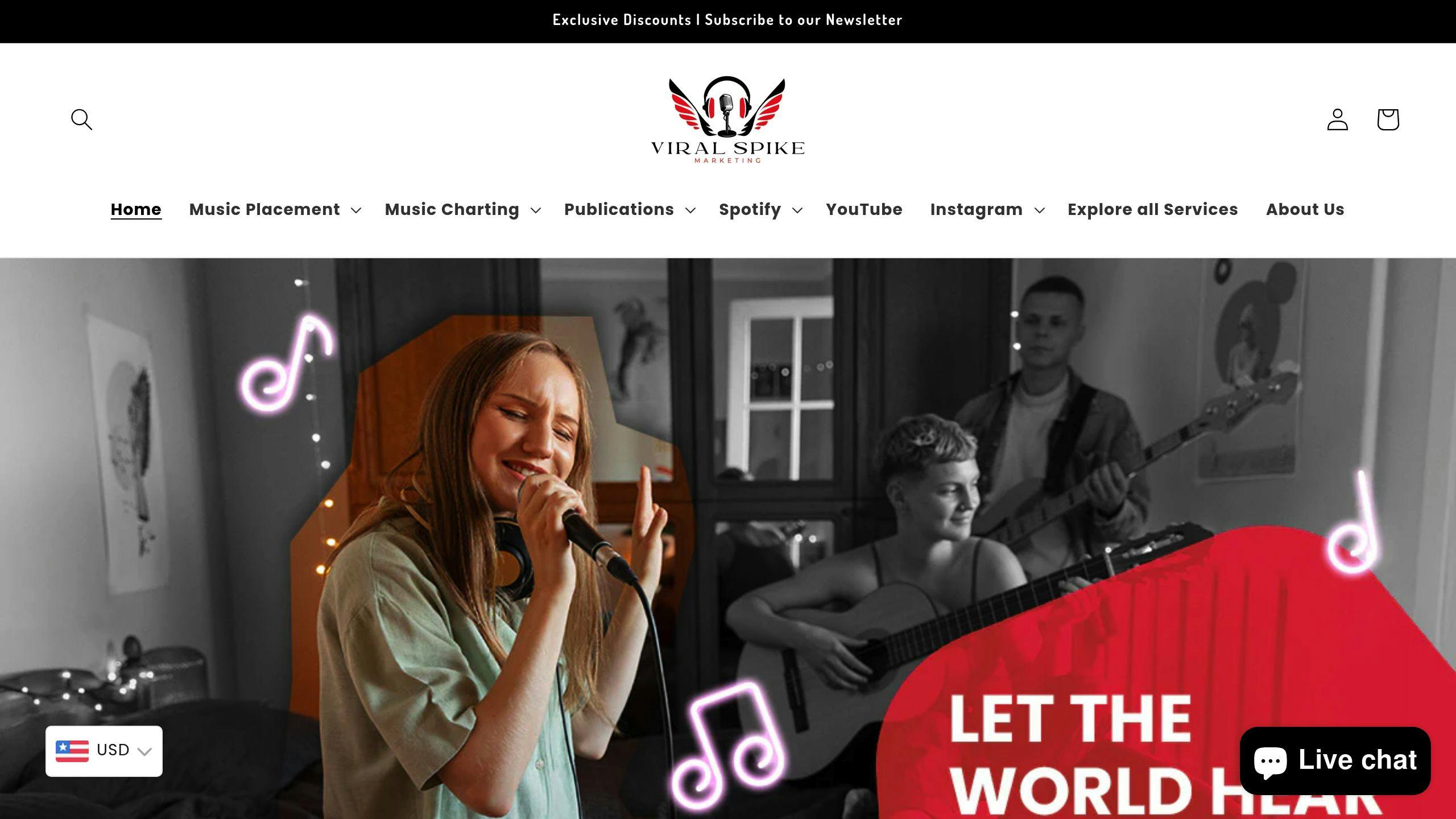
A detailed storyboard not only guides the production process but also sets the stage for marketing visuals, ensuring everything stays aligned throughout your promotional efforts. Once your storyboarded video is ready, the next big step is connecting with your audience.
Viral Spike Marketing: What They Offer
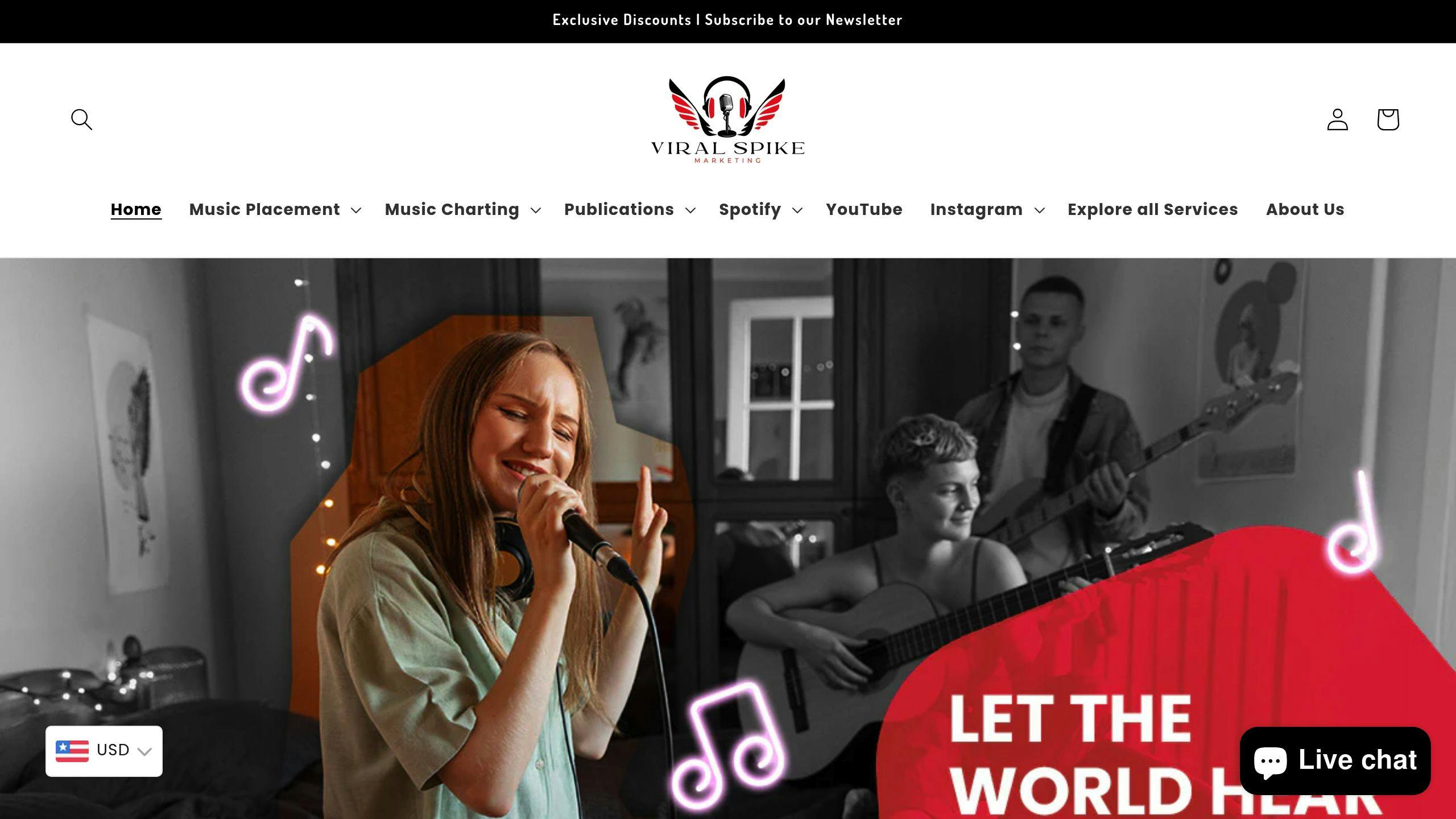
Viral Spike Marketing focuses on helping artists grow their presence on platforms like YouTube, Spotify, and iTunes. Here’s what they bring to the table:
| Service Type | Purpose |
|---|---|
| YouTube Promotion | Increase visibility and engagement |
| Spotify Algorithmic Streams | Drive organic growth and reach |
| iTunes Charting | Boost rankings and exposure |
| Blog Placements | Secure media coverage |
| Label Submissions | Open doors to industry connections |
These services are designed to help your music video find the right audience while staying true to your creative vision.
Merging Storyboards with Viral Spike's Services
Pairing a thoughtfully designed storyboard with Viral Spike's promotions can take your music video’s reach to the next level. Viral Spike enhances the impact of your video by focusing on:
- Highlighting key storyboarded visuals in promotional materials
- Featuring behind-the-scenes insights through blog placements
- Crafting polished presentations for label submissions
- Timing your release to maximize audience engagement
Aligning your storyboard with a coordinated promotional strategy ensures your music video makes a strong impression. By syncing your campaign with Viral Spike's multi-platform approach, you can effectively connect with and captivate your target audience.
Conclusion: Steps to Plan a Successful Music Video
A storyboard is your blueprint for turning creative ideas into a structured production plan. It helps save time, reduce costs, and keep the creative vision consistent throughout the process.
Using digital tools can make collaboration easier and improve visual planning. With the right approach and tools, your storyboard becomes a crucial resource during both filming and post-production [1].
Here’s a breakdown of the key phases to transform your storyboard into a production-ready guide:
| Phase | Key Actions | Outcome |
|---|---|---|
| Pre-Production | Analyze the song, brainstorm visuals | Clear creative direction |
| Development | Sketch scenes, create layout | Organized visual plan |
| Refinement | Gather feedback, finalize notes | Ready-to-use storyboard |
| Implementation | Align production to storyboard | Smooth and efficient filming |
While it’s important to stick to your core vision, leave some room for on-the-spot creativity during filming. Sometimes, those unplanned moments bring unexpected brilliance [2].
To make your video stand out, pair your storyboard with a promotional strategy. For example, Viral Spike Marketing’s strategies can help expand your video’s reach while staying true to the artistic vision you’ve laid out.
Lastly, don’t stress about creating perfect artwork for your storyboard. Its main purpose is to communicate your ideas clearly and keep your team on the same page. When you combine a well-thought-out storyboard with a smart promotional plan, you’re setting up your music video to connect with audiences and make an impact [1][2].
FAQs
Here are answers to some common questions about creating and using music video storyboards.
How do you plan a storyboard for a music video?
Start by listening to the song to pick up on its emotional tone, key transitions, and storytelling cues. Sketch out your ideas either on paper or with tools like Katalist.ai. Be sure to include notes on camera angles, lighting setups, and any special effects that will help bring the song's message to life.
How do you create a storyboard for a music video?
A music video storyboard includes sketches of each shot, technical notes for camera and lighting, timing details to sync with the music, and performer actions for smooth coordination. Focus on shot types and transitions, while keeping the visuals clear and easy for the team to follow. Tools like Boords can help you organize everything efficiently [1][2].
Are storyboards used for music videos?
Yes, professional music videos often use storyboards to plan out shots, manage resources, and maintain a consistent creative vision [2]. They help align visuals with the song's timing and mood, ensuring the final product leaves a strong impression [3].
Once your storyboard is complete, consider pairing it with professional promotion strategies. Services like Viral Spike Marketing can help amplify your video's reach, making sure your hard work connects with the right audience [1][2].

