Want to boost your music career on Spotify? Here's your quick guide to success:
- Set up a killer artist profile
- Get your tracks on playlists
- Plan smart music releases
- Collaborate with other artists
- Share regular updates
- Use your data wisely
- Connect other marketing tools
- Consider working with Viral Spike Marketing
These tactics will help you cut through the noise on Spotify, where a new song is uploaded every 1.4 seconds. Remember, it's not just about racking up streams - it's about building a real fanbase and making genuine connections.
Quick tips:
- Release music on Fridays at midnight EST
- Use Spotify Canvas to boost engagement by 5-145%
- Check your Spotify for Artists data weekly
- Aim for 20-25 releases a year to keep the algorithm happy
Ready to turn up the volume on your Spotify success? Let's dive in!
Related video from YouTube
Getting Started on Spotify

Want to launch your music career on Spotify? It's not just about uploading tracks. You need a game plan. Here's how to get your music on the world's biggest streaming platform:
First up: you can't upload directly to Spotify. You need a digital distributor. These guys are your ticket in.
Popular options? DistroKid, CD Baby, and TuneCore. They're not just delivery services - they're your partners. Here's what you need to do:
- Pick your distributor. Each has its own pricing and perks. DistroKid? Unlimited uploads for a yearly fee. CD Baby? Pay per release, no recurring costs.
- Get your tracks ready. Spotify wants high-quality audio. We're talking 16-bit, 44.1 kHz WAV files. Don't cut corners here.
- Make killer cover art. Spotify's rules: 3000 x 3000 pixels, JPEG or PNG, under 10MB. This is your visual handshake with fans.
- Set a release date. Give yourself 12 weeks. This covers any hiccups and lets you build some hype.
Once you're live on Spotify, claim your artist profile:
- Go to artists.spotify.com and follow the steps.
- Prove it's you. Link your socials or official website.
- Wait for the green light. It usually takes a couple of days.
Now you've got access to Spotify for Artists. This is where you can:
- Tweak your bio
- Update your profile pic
- Check out your streaming stats
- Pitch songs to Spotify's playlist team
Your Spotify profile? It's your digital stage. Write a bio that tells your story. Share your journey, your influences, what makes you unique.
Pro tip: Use "Artist's Pick" to showcase your latest release or a playlist you've made. It's a great way to guide listeners.
Pricing? Most distribution services run about $20-$30 a year. Small change for the potential reach - Spotify has over 420 million monthly users across 184 markets.
Remember, this is just the start. Spotify's always adding new ways for artists to connect with fans. Keep an eye on their artist blog for the latest tricks.
Getting on Spotify is your first step towards global recognition. You've got your music out there, your profile set up, and a plan in place. Now it's time to let your music do the talking.
Set Up Your Artist Profile
Your Spotify artist profile is your digital stage. Here's how to make it shine:
- Claim your profile at artists.spotify.com. Click "Get Access", log in, and search for your artist name. Note: Your music must be live on Spotify through a distributor first.
-
Get verified:
- Connect to Instagram or Twitter, or
- Provide your official artist website link
- Submit and wait for confirmation (usually takes a few days)
Once you see the blue checkmark, you're set. Now, let's make your profile pop:
Bio: Tell your story concisely. Share your journey, influences, and what makes your sound unique.
"Creating a Spotify For Artists account is a crucial step for any artist looking to promote their music effectively on the platform." - Unchained Music team
Profile Picture: Upload a high-quality image (3000 x 3000 pixels, JPEG or PNG, under 10MB).
Header Image: Showcase your latest release, upcoming tour, or artistic vibe.
Social Media: Link your active accounts. Quality over quantity.
Gallery: Upload up to 125 images. Give fans a behind-the-scenes look at your music journey.
Artist's Pick: Use this feature as your personal billboard. Highlight your latest release, a curated playlist, or a fundraising campaign. Update it regularly.
Your Spotify profile is a powerful marketing tool. It's more than a placeholder - it's where fans connect with you.
"Your Spotify profile is the first point of contact between you and potential listeners. It serves as the most important way to represent your brand and your music." - Symphonic Blog
By optimizing your profile, you're not just aiming for more streams and followers. You're creating a digital home for your music, where fans can truly discover you.
So, get to work on that profile. Your future fans are waiting!
2. Get Your Music on Playlists
Landing your tracks on Spotify playlists can skyrocket your career as an independent artist. It's not just about getting heard - it's about finding your tribe and growing your fanbase. Here's how to make it happen:
Pitch to Spotify's Editorial Playlists
Start with Spotify for Artists. Here's what you need to do:
- Mark your track for upcoming release
- Submit your song at least 7 days before release
- Fill in detailed metadata (genres, moods, song styles)
- Write a killer pitch about your track's story
Remember, Spotify's team gets TONS of submissions. Make yours pop with a unique angle or backstory.
Tap Into Independent Playlist Curators
Don't put all your hopes on editorial playlists. Independent curators can be gold mines. Here's the approach:
- Find curators who love your genre
- Tailor your pitch for each one
- Keep it pro, friendly, and short when you reach out
Playlist Pitching Services: Worth a Look?
Short on time or connections? Playlist pitching services might be your ticket. Here are some options:
| Service | Starting Price | Cool Feature |
|---|---|---|
| Playlist Push | $450 | You get curator feedback |
| SoundCampaign | $150 | At least 6 curators check you out |
| SubmitHub | $6 for 5 credits | Talk to curators directly |
"A Spotify playlist pitching service can give you organic promo and help grow your artist biz in a bunch of ways." - Music Promotion Expert
Pre-Save Campaigns: Build the Hype
Before your track drops, get people excited with a pre-save campaign. This can boost your chances of landing on Spotify's algorithmic playlists like Release Radar.
Metadata Matters
Don't sleep on good metadata. Soundcharts puts it straight: "If you want to get paid and credited right, you NEED accurate and complete metadata for each song."
Network Like a Boss
The music biz is all about who you know. Hang with other artists, hit up industry events, and get active on social media. These connections can lead to organic playlist spots and collabs.
3. Plan Your Music Releases
Timing can make or break your music on Spotify. With a new song hitting the platform every 1.4 seconds, you need a solid plan to cut through the noise.
Here's how to time your releases for maximum impact:
Build Hype Early
Start promoting while you're still creating. Share snippets of your process, ask fans about track names or cover art. It gets people excited and invested in your work.
The 3-Month Countdown
Give yourself at least three months before release. You'll need it for:
- Crafting a marketing plan
- Pitching to playlists
- Finalizing artwork
- Planning your social media content
Friday Night Fever
Drop your music on Fridays at midnight EST. This lines up with Spotify's algorithm updates and playlist refreshes. It might even land you on New Music Friday.
"Every time you're rolling out a new piece of art, that entry point with a consumer is always different." - Archie Davis, music marketing executive
Seasonal Smarts
Think about when your music fits best:
- Summer's great for upbeat tracks
- September and October catch people as they settle back into routines
- Avoid mid-December unless you're competing with Mariah Carey
The Single-EP-Album Ladder
Try this approach:
- Release a killer single to stake your claim
- Follow up with an EP to keep the momentum
- Build up to a full album, using singles to tease it
Keep It Coming
Aim to release something new every 6-18 weeks. It keeps Spotify's algorithms happy and your listeners tuned in.
Pre-Save Push
Use pre-save campaigns to boost your chances of landing on Spotify's algorithmic playlists like Release Radar. It can give your day-one streams a serious boost.
"Give yourself at least a month after the song is finished to properly prepare your music promotion campaign." - Independent artist expert
4. Work with Other Artists
Collaborating with other Spotify artists is a smart move. It's not just about making great music - it's about growing your audience. Here's how to do it:
Find Your Match
Look for artists who fit your style. Use Spotify's "Fans Also Like" feature to spot potential collaborators. If you're into indie folk, you might click with bands like Fleet Foxes or The Lumineers.
Make Contact
Found someone you want to work with? Great. But don't just send a random message. Try this instead:
- Follow them on Spotify and social media
- Actually engage with their stuff
- Send a personal message about why you want to team up
Collab Ideas
There's more than one way to work together:
- Make a joint playlist
- Do a livestream together
- Remix each other's tracks
- Write a new song together
Tech Tools
You can work with artists anywhere, thanks to tech. Here are some tools to help:
| Tool | Use It For | Cool Feature |
|---|---|---|
| Soundtrap | Recording remotely | Real-time teamwork |
| Splice | Finding sounds | 1M+ musician community |
| Kompoz | Finding collaborators | Global music network |
Spread the Word
When your collab is ready, tell everyone. Share it on all your platforms. You're not just reaching your fans, but your partner's too.
Grow as an Artist
Working with others isn't just about getting more listeners. It's a chance to get better at what you do. Bryan Funck from the band Thou says:
"Collaborating with others has pushed us to be a better band. It's very easy to get lost in the five of us."
5. Share Regular Updates
Keeping your Spotify profile fresh is key for indie artists aiming to grow their audience. Here's how to keep your Spotify presence active:
Spotify Canvas: Your Visual Hook
Spotify Canvas lets you add short, looping visuals to your tracks. And it works:
- 5% more likely to keep playing
- 20% more likely to be added to a playlist
- 145% more likely to be shared
To nail your Canvas:
- Make visuals that match your music and brand
- Keep them 3-8 seconds long
- Use 1080×1920 pixel resolution
Artist's Pick: Your Spotify Billboard
Use Artist's Pick to spotlight:
- Your latest track
- A playlist you've made
- An upcoming gig
Switch it up often. Give fans a reason to check back.
Playlists: Show Your Taste
Make playlists with your music and tracks that inspire you. It's a great way to connect with other artists' fans.
"Make a Spotify playlist: Spotify playlists have been used for many years as a primary source for content creation for users and artists alike." - Damian Keyes, music industry expert
Behind-the-Scenes: Let Fans In
Use Spotify Clips (30-second vertical videos) to share:
- New song teasers
- Your writing or production process
- Personal wins and stories
It's a quick way to connect with fans.
Social Media: Spread the Word
Don't forget your other platforms. Share your Spotify updates on Instagram, Twitter, and TikTok. Use Instagram Guides or pinned posts to highlight big Spotify news.
sbb-itb-076de21
6. Use Your Data
As an indie artist on Spotify, you're sitting on a data goldmine. The Spotify for Artists app gives you powerful analytics to boost your growth. Here's how to use this info to expand your reach:
Know Your Fans
The "Audience" section is your secret weapon. It shows:
- Who's listening (age, gender)
- Where they're from (top countries and cities)
- What else they like
This info is key for targeting your marketing. Noticed a bunch of new listeners in Berlin? Maybe it's time to book a show there or run some local ads.
Keep Tabs on Your Numbers
Watch these key stats:
- Monthly listeners
- Streams
- Followers
- Save rate
Emily White from Spotify for Artists says:
"The most important thing in Spotify for Artists is access to data that helps you gain an understanding of who and where your audience is and what songs are connecting with listeners the most."
Dig into Song Stats
For each track, you can check:
- Skip rate (how often people bail before 30 seconds)
- Save rate (how many add it to their library)
- Streams per listener
These numbers tell you which songs are hitting home. High save rate? You've got a winner. Lots of skips? Maybe tweak that intro.
Use Playlist Data
The "Source of Streams" chart shows where your plays come from. Are you crushing it on editorial playlists? Or are fan-made playlists your jam? This helps you focus your playlist pitching.
Put Your Data to Work
Here's how to use these insights:
Check your stats weekly. Look for trends and big changes.
Use demographic info to create targeted social media ads or emails.
If a city's showing love, think about adding it to your tour.
The "Listeners Also Like" feature can help you find potential collab partners in your genre.
7. Connect Other Marketing Tools
Your Spotify presence is just one part of your music marketing strategy. Let's look at how to link it with other tools to boost your streams and reach more fans.
Social Media: Your Direct Line to Fans
Spotify plays nice with popular social platforms:
- Instagram Stories: Share your music with a link to Spotify.
- Facebook Stories: Give a 15-second preview of your tracks.
- Snapchat: Fans can swipe up to listen on Spotify.
But don't just post links. Show off your personality. Share behind-the-scenes clips, tease lyrics, or film yourself jamming to your own tunes. This kind of content gets fans excited to check out your Spotify profile.
Spotify Codes: QR Codes for Your Music
Spotify Codes are like QR codes, but for your music. They're a quick way for fans to find your tracks, albums, or playlists. Use them everywhere:
- On your merch
- In your posters
- In your email signature
It's an easy way to connect your offline and online presence.
Email: Your Fan Newsletter
Don't sleep on email marketing. Use it to:
- Announce new releases
- Share playlist features
- Offer exclusive content
Tools like HubSpot can help manage your campaigns. Their Starter plan ($25/month) has features that work well for indie artists growing their fanbase.
Smart Advertising
Targeted ads can give your Spotify presence a big boost. Here's a real example:
"A campaign for artist 'Saif Love' got 360,000 streams in a few months using conversion ads on Instagram Stories and Reels. The campaign got 2086 conversions at 33 cents each, targeting only the top English-speaking countries."
This shows what good, targeted advertising can do. Focus on making engaging video ads – they're key to catching potential fans' eyes.
Your Website: Your Digital Home Base
Make your website work harder for you:
- Embed Spotify playlists
- Add a Spotify follow button
- Show off your latest releases
This creates a smooth experience for visitors and encourages them to connect with you on Spotify.
8. Work with Viral Spike Marketing
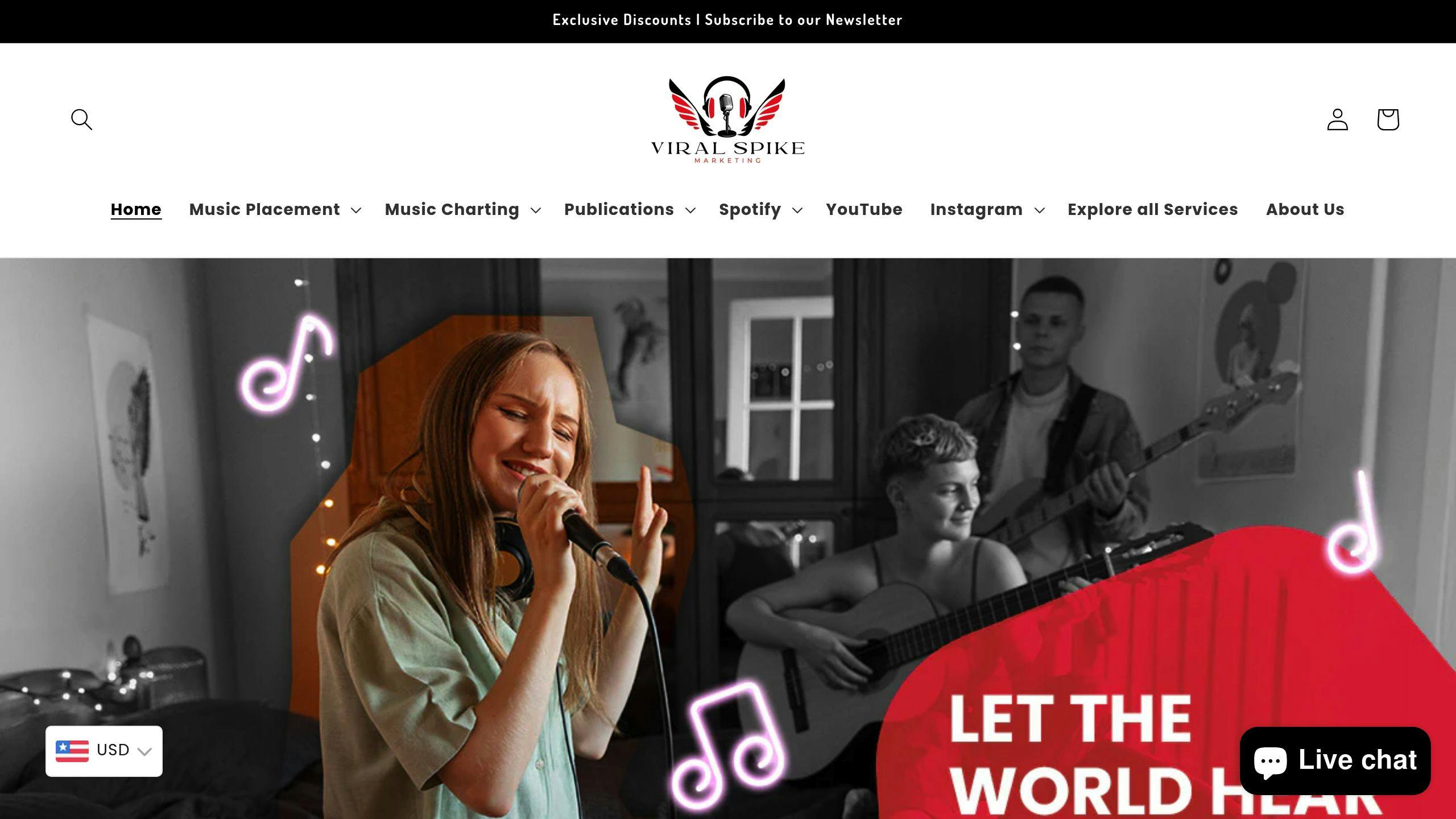
Want to give your Spotify presence a boost? Viral Spike Marketing might be your ticket. They're all about helping indie artists make waves on Spotify and beyond.
Here's what they offer:
Spotify Algorithmic Streams: For $199, they'll work to bump up your organic listener count. The goal? Getting you on those coveted Spotify playlists like Discover Weekly.
Blog Features: $275 can land your music on big-name music blogs. More eyes on your music often means more ears on Spotify.
But Viral Spike Marketing isn't just about Spotify. They've got a whole toolkit:
- YouTube promo starting at $160
- iTunes charting from $600
- Label submissions for $550
These services can pack a punch, but don't forget: they're meant to boost your own efforts, not replace them. Your authentic connection with fans is still key.
If you're thinking about using Viral Spike Marketing or something similar:
- Know what you want to achieve on Spotify
- Pick services that fit your overall game plan
- Keep an eye on your Spotify for Artists data
- Keep making great music and connecting with your fans
Step-by-Step Guide
Let's dive into how you can boost your Spotify presence. We'll break it down into easy-to-follow steps that'll put you on the fast track to Spotify success.
1. Optimize Your Spotify Profile
First things first, let's make your profile pop:
- Get verified on artists.spotify.com. That blue checkmark? It's yours.
- Write a bio that hooks fans. Keep it fresh with your latest news.
- Use high-quality images. Your profile pic should be 3000 x 3000 pixels.
- Link up your social media accounts.
2. Plan Your Release Strategy
Timing is key. Here's the game plan:
- Pick a Friday for your release, at least 3 months out.
- Map out your promo content. Think teasers and behind-the-scenes stuff.
- Get your assets ready. Artwork, track description, promo clips - the works.
"Give yourself at least a month after the song is finished to properly prepare your music promotion campaign." - Independent artist expert
3. Get on Those Playlists
Playlists can make or break you. Here's how to get noticed:
- Use Spotify for Artists to submit your track at least a week before release.
- Tell your song's story in your pitch. Mention any cool collabs or wins.
- Hunt down indie playlists using tools like Playlist Push or SubmitHub.
4. Use Your Data
Spotify's giving you the goods. Use 'em:
- Check your Spotify for Artists dashboard weekly.
- See where your streams are coming from.
- Keep an eye on save rates and skip rates.
5. Team Up and Cross-Promote
Two heads are better than one:
- Find potential collabs using Spotify's "Fans Also Like" feature.
- Reach out professionally. Engage with their stuff first.
- Create something together. A new track, a remix, or even a playlist.
6. Keep the Engagement Going
Don't let your profile gather dust:
- Update your Artist's Pick often.
- Use Spotify Canvas to add visuals to your tracks.
- Share those Spotify Codes everywhere.
7. Mix It Up with Other Marketing
Make Spotify part of your bigger picture:
- Put your Spotify link everywhere. Website, socials, email - you name it.
- Run some targeted ads on platforms like Instagram.
- Build an email list and use it to shout about your Spotify stuff.
8. Call in the Pros
Feeling swamped? It's okay to ask for help:
- Look into playlist pitching services like Playlist Push or SoundCampaign.
- As you grow, think about getting a PR or marketing team on board.
Measuring Results
To grow on Spotify, you need to track your numbers. Let's look at the key metrics and how to use them to improve your strategy.
Streams, Followers, and Monthly Listeners
These are your core metrics. They show how many people are playing your music, sticking around, and coming back.
- Streams: Your total play count. Spotify counts a "listen" as 30 seconds or more of a track.
- Followers: These are your fans who've hit the "follow" button.
- Monthly Listeners: Your current reach. It's a 28-day count of unique listeners.
Engagement Metrics
Raw numbers don't tell the whole story. To understand how your music's really doing, check out:
- Skip Rate: If people quit before 30 seconds, your intro might need work.
- Save Rate: Shows how many listeners add your tracks to their libraries.
- Streams per Listener: Tells you if people are coming back for more.
Here's a real-world example:
"Our latest single had a 2.7% save rate, with 358 saves out of total streams. We're averaging 6.5 streams per listener. This shows we've got fans who keep coming back." - Indie artist Sarah Chen
Playlist Impact
Playlists can boost your growth, but not all playlist adds are equal. Track these:
- Playlist Additions: How many playlists you're on.
- Listener Growth: Are those playlists bringing in new fans?
Use Spotify for Artists to see which playlists drive real growth.
Geographic Data
Spotify shows where your listeners are. Use this info! One indie band found a surprise fan base in South America. They toured there and saw their streams jump.
When to Change Course
Watch for these warning signs:
- Dropping Monthly Listeners: If this keeps falling, rethink your release strategy.
- High Skip Rates: If people skip your tracks often, work on those hooks.
- Low Save Rates: This might mean your music isn't connecting deeply.
Pro Tip: Set up Spotify Charts notifications. You'll know right away if you break into any charts, so you can build on that momentum.
Conclusion
Let's recap the key Spotify growth tactics for indie artists we've covered:
Quality First, Then Quantity
Make great music. Period. But don't stop at one track. Aim for 20-25 releases a year to keep the algorithm happy.
Team Up
Collaborate with other artists. It's a win-win: you share fans and boost each other's visibility on Spotify.
Polish Your Profile
Your Spotify profile is your digital storefront. Make it shine with pro photos, a catchy bio, and linked social accounts.
Dive Into Data
Spotify for Artists isn't just a pretty dashboard. It's a goldmine of insights. Use it to know your audience inside out.
Here's what Sarah Chen, an indie artist, discovered:
"Our new single got a 2.7% save rate, with 358 saves total. We're averaging 6.5 streams per listener. Looks like we've got some loyal fans!"
Playlist Power
Playlists can skyrocket your streams. Submit tracks to Spotify's editorial team a week before release. And don't ignore indie playlist curators - they can be just as powerful.
Think Bigger Than Spotify
Spotify's just one piece of the puzzle:
- Share Spotify links on social media
- Slap Spotify Codes on your merch
- Add Spotify follow buttons to your website
Play the Long Game
Building a Spotify following takes time. Don't get discouraged. Keep at it.
FAQs
What is the Spotify algorithm for promotion?
Spotify's algorithm is like a super-smart DJ. It's always working to keep listeners hooked by serving up tunes they'll love. Here's how it works:
The algorithm, nicknamed BART, crunches data from three main sources:
- Info artists provide
- Spotify's own song analysis
- How users interact with songs
It's a mix of tech wizardry, including natural language processing, audio analysis, and collaborative filtering. The goal? Personalized playlists that keep you hitting that play button.
As Randi Zimmerman from Symphonic Blog puts it:
"The algorithm is hungry… make sure you feed it something good."
What does BART care about? Your listening history, how often you skip tracks, how long you listen, and the playlists you love.
For artists, this means one thing: the first day or two after a release is MAKE-OR-BREAK. If your track performs well right out of the gate, BART takes notice and might give it a boost.
How to gain more streams on Spotify?
Want to pump up those Spotify streams? Here's your game plan:
Make your profile pop with eye-catching images and a bio that grabs attention. Don't forget to spread the Spotify love across your social media.
Ever seen those funky Spotify Codes? They're like QR codes for music. Slap them on your merch, posters, or anywhere your fans might see them.
If you've got some cash to spare, Spotify ad campaigns can help you reach new ears. But don't forget the power of playlists - both Spotify's own and those curated by independent music lovers.
Keep the tunes coming. Aim for a new release every couple of weeks. This keeps BART happy and your fans coming back for more.
Build some buzz with Spotify Presave. It's a great way to get fans excited about your upcoming tracks.
And remember, Spotify isn't just about the music. It's a community. Chat with your fans, respond to comments, and create special content just for your followers. The more you engage, the more they'll stream.

